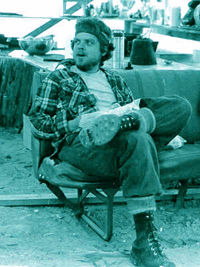There are many websites and SEO gurus that have much to say about keyword density, header balance, and dozens of other SEO gimmicks and tricks. Are these really just gimmicks and tricks? Or, are they sound advice? That all depends upon you the reader. If you are looking for a magic wand that will transform your website with a flick of the wrist, then they are gimmicks and tricks. However, if you have laid a firm foundation of solid content and optimized user experience, then the gimmicks and tricks are transformed into sound advice.
Step 1 -- Solid Content
Begin with content. If you do not have good, solid, worthwhile content then why are you building a webpage?Once upon a time it was possible to:
- grab some fluff and nonsense,
- make a website from it,
- apply search engine gimmicks and tricks,
- get yourself at the top of the search engines,
- monetize the website with click-throughs, ads, and affiliate sales,
- then sit back and make a fortune.
So my advice is, get real or get out. Either have something that is real to you, something that you care about, something that you have a passion for, or find something else to do. Otherwise you will end up spending time, money, and effort following a dream that will only serve to fill the pockets of weekend SEO workshop moderators.
Assuming that you one of the folks that have something that is real to you, something that you care about, and something that you have a passion for, then all you need to do it create content. Create content any way you can. If you can write, write. If you can speak, then speak. If you can make movies, then make movies. Use any and all media that you feel comfortable with to create your content.
After you have raw content it will be time to massage it and flesh it out. This blog is already too long. So let's talk about the process of massaging and fleshing out content later.
Step 2 -- A Good User Experience
Given a solid foundation of content, now it is time to focus your attention on the user experience. Sometimes just the act of focusing your attention on the user experience is enough. Just looking at your content from this perspective will give you the clues you need to modify your presentation to create a better user experience. Both are important: content and presentation.After you think you have constructed a website that offers a good user experience, watch another browse your website. There is no substitute of user testing. It is just not possible to anticipate or imagine all of the twists and turns that an actual user will throw into the mix. Watch, watch, watch. See what they do. See how they do. Ask for their impressions.
A bunch of users are your best source of information about how your website is working -- for them. However, a bunch of users is NOT your best source for advice on how to fix your website. Do not use focus group as a replacement for your own common sense, or the talents of an actual designer.
If you discover a problem during your user testing that you have zero clue how to fix, then go hunting. If you know how to fix something, fix it. If you have zero clue how to fix something, go fish. Dismissing a question because you have no answer for it is silly. And it is equally silly to take random advice for a problem just because you, yourself, don't happen to have the answer. Put in the research.
Look for websites that look like they solved the problem you are experience. Do a search. If users were complaining that the text was hard to read, then do a search on "text is hard to read" and see what happens. In this case what you will find is a bunch of folks whining about certain video games and youtubes with hard to read text. To fix that, modify your search. YES, modify your search. Add the two words "web design" to your original search. Now you will get a bunch of results with advice on how to fix hard to read text issues.
Step 3 -- Revisit Your Content
After you have worked on your user experience for awhile, revisit the basic content. Remove what can and/or needs to be removed. Add whatever is missing. Massage the remainder. Basically, take your content to the next level.Step 4 -- Refine The User Experience
After putting yet more time into refining your content, revisit the issue of user experience. Do a little more testing, solicit more feedback, maybe even fix those things you were not quite ready to fix before.Step 5 -- Apply SEO Rules, Formulas, & Techniques
Now, after the above double passes on content and user experience, it is time to worry about SEO rules, formulas and techniques. You will find the application of SEO techniques on a real website much easier than a site created from fluff.[NOTE: If you find a conflict between content and SEO rules, the content wins -- every time. If you find a conflict between user experience and SEO rules, the user experience wins -- every time. This will take you far.]