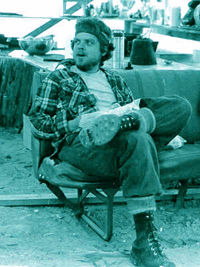Link popularity is measured by the number of links that point to a website.
I like amazon.com, I use amazon.com, I would recommend amazon.com to a friend. I have zero self-generated links on my websites to amazon.com. (Please note, at bottom of article we will talk further about links to amazon.com)
Since I have no links to amazon.com that means that even through I have high-esteem for amazon.com they receive zero page ranking as a result.
Now Scum Brothers Spam Marketing Corporation have zillions of contrived links that point to their website. That is because they use white-hat, black-hat, no-hat, and toupee SEO methods to make sure they have zillions of links to their website. Does this mean SBSM Corp should be held in high-esteem. No this just means they are very adept as using the system to get links back to themselves.
I have clients and friends that read this blog. But, they do not count when it comes to link popularity because they have my blog bookmarked. They don't put links to this blog on their websites. They put more intimate bookmarks on their computers.
There is something not quite right about a system that rewards tricky dicks that know how to work the system in preference to average joes that just get along.
A little more talk about Amazon.com's links.
Something that Amazon did that was very helpful with SEO (even before SEO existed) was to use an affiliate program. Because I am an affiliate of amazon.com that means that on every page of my blog there are three or four links back to amazon.com. Not of these links are self-generated. All of these links are created by widget bots that work for my affiliate program.All the same, amazon.com has four links on my page that count toward their link popularity. I venture to guess that 99.99% of all amazon.com links are from affiliate sales links. Good going Amazon.