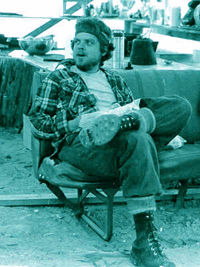Get Maximum Results By Optimizing Communication With Your Webmaster
Seven Simple Steps that will increase effectiveness of website development and decrease costs by optimizing communication with your webmaster.
- Have a List
- Ask For What You Want
- Email Confirmation of Phone Conversations
- Single Topic Emails
- Expect Confirmation
- Expect Milestone Deliveries
- Freely Confess
These hints for better communication were not invented just now.
I expect you may already be very familiar with many of these suggestions. They are just being stuffed into one common location for perusal's sake. Admittedly this is not a complete list. But these should get you headed in the right direction.
Have a List
Lists are wonderful -- Christmas lists, todo lists, shopping lists, lists of all types. They are great
tools. If you are preparing for a phone conference with your webmaster create a list of points you wish to
cover. This list can include points that must be discussed today, and also include points that just need to be
discussed at some point -- not necessarily today.
If you have friends, family and/or staff doing usability testing of your new website collect their observations
into a list. By having a list you can check off items as they are covered and make certain to not become distracted by topics of the moment. Seems obvious, but I really could have used such a list last week when speaking to my tax accountant. These recommendations come from a combination of things we have benefited from doing *and* from things we really wish we had done.
Ask For What You Want
Admittedly, it is not always possible to know what you want.
But if you do know what you want, then ask for it. Don't be bashful. Do not think that the current
status quo is the only way it can be. Don't fall into the "good enough, we'll wait and see."
The current status of a project is simply the current status of a project.
If you suddenly decide that you really want the background
for the site to be black not white, ask. If you realize part way into the project that
you need more in the way of social media integration, then ask for it. Problems do not improve with age.
The sooner you communcate the better. This is after all your web design project. The webmaster just
happens to be someone skillful enough in html, css and other programming to help you with your website.
Email Confirmation of Phone Conversations
After a phone confersation email the webmaster with your understanding what transpired. Include requests for
changes, specification of additions, and perhaps acknowledgments of points that were completed.
This type of email confirmation does not need to be massive or ultra detailed. Just include enough detail
to confirm whatever the specifics were.
Who knows... after sending such an email you might get a reply such as: "Thanks so much for the heads up,
I thought we discussed dropping the one thing and doing the other thing instead."
The fewer the number of hours your webmaster works in the wrong direction the better for all concerned.
Single Topic Emails
Whenever possible dedicate each email to just one topic or a set of closely aligned topics.
For example, if you have several graphic issues to discuss in addition to a pile of content corrections,
write two separate emails. In one email address the various graphic image issues. In the other email enumerate the various content modifications you want done.
Why? Because, graphic manipulation and content correction are different types of activities. When
a webmaster is working on graphics they will tend to continue working on graphics until all known graphic
issues are handled. And, when a webmaster is making content corrections, he (or she) will continue
making content edits until they are complete.
So, if you send the instructions in two separate emails the webmaster can break your job into two
separate work sessions without fear of letting anything fall between the cracks. And, they can hit the
email reply button to acknowledge completion of all items in an email. This type of focus has many benefits. Not the least of which is ease of tracking completed and open items.
Expect Confirmation
Make it clear to your webmaster that you expect confirmation on each aspect of your work together.
If you give him or her a list of todo items for the website, expect one email confirming that your requests
have been received and understood and a separate email confirming completion. This may seem like too much
communication. But, it can be so invaluable for detecting lost emails and misunderstandings. The savings
in time and confusion are well worth the few extra clicks.
Expect Milestone Deliveries
I'm a big believer in Agile Programming -- basically reviewing results periodically during development
so that adjustments can be made when changing status of the project suggests them. It makes a
world of sense to have your webmaster design and present a rough template of your pages before
spending hours or days creating those pages. Let the webmaster use latin gibberish to fill in
paragraphs and clip-art as placeholders for grahics. In this way you can see where the page is going,
and make adjustments before a dozen pages have been created based on a bad design. Granted no web page is carved in stone. Design can be adjusted quite easily. But it will still cost time to move paragraphs around.
It would be silly to have a printer produce 10,000 brouchures before you have a chance to review and approve and proof. And typically you will be shown a mockup before the printer invests time in typesetting.
Use everything you know from standard business practices.
Other types of milestones might be related to functionality. For example, it could be useful to
view a slideshow widget in basic operation before having it fully programmed. Basically make sure you are
in the loop and get to see what is happening in smaller chunks so that you can change directions
when your newly educated vision dictates.
Freely Confess
Everyone runs into speed bumps and even road blocks. If you have tasks on your plate that you are
finding difficult or impossible to complete, then tell the webmaster. For example: "Just wanted to let you know
that I am not going to be able to deliver the graphics in a timely manner. I just can't find the right program
to convert the tiff files to jpgs." The webmaster upon hearing this should instantly reply: "Not a probem at all
just send me the tiff files and I will convert them. Will just take a few minutes.
Or perhaps you can't find the sales brouchure from last falls marketing campaign. Tell the webmaster: "Just letting you know it may be a week or two before I can get you that brouchre we discussed." At this point the webmaster may reply: "Perfectly fine. I was hoping to use the brouchure as a way to develop an appreciation for your standard look and feel. But after last weeks meeting I think I have everything I need."
Or, perhaps the webmaster will reply: "You idiot how can you expect me to do this project without that." This will tell you two very important things. 1) It is important to find that thing (whatever it is) and 2) You need to get a new webmaster that has more respect and is a little more flexible and creative.